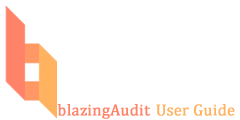start:audit_design
Differences
This shows you the differences between two versions of the page.
| Both sides previous revision Previous revision Next revision | Previous revision Last revision Both sides next revision | ||
|
start:audit_design [2016/08/29 10:07] rnadler |
start:audit_design [2017/04/02 13:58] rnadler |
||
|---|---|---|---|
| Line 1: | Line 1: | ||
| **Audit Design** | **Audit Design** | ||
| - | Step to create a new audit: | + | Steps to create a new audit: |
| - Click the New Audit button and then select the __Create new audit__ option. | - Click the New Audit button and then select the __Create new audit__ option. | ||
| Line 10: | Line 10: | ||
| Audit Design Topics | Audit Design Topics | ||
| - | * How to add questions? | + | * [[start: |
| * How to set up skip patterns/ | * How to set up skip patterns/ | ||
| - | * How to create question validations and customize validation messages? | + | * [[start: |
| * How to create an email alert and trigger the opening of a case in the case management system? | * How to create an email alert and trigger the opening of a case in the case management system? | ||
| * How to add a navigation menu to allow users to quickly navigate the audit? | * How to add a navigation menu to allow users to quickly navigate the audit? | ||
| + | * [[start: | ||
| + | * [[start: | ||
start/audit_design.txt · Last modified: 2017/04/02 13:59 by rnadler