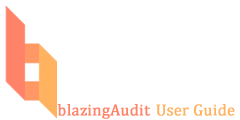start:advanced_forms
This is an old revision of the document!
Creating Advanced Tables
Advanced tables are created using the Multiple Type (calculations) or Table TextBox question styles. The content of each cell in the table can be set by changing the cell value. To view and change the cell values right click on the table and select the Edit Default Values option.
A value table will appear where you can enter instructions in each cell to change the cell input style, set a calculation, pipe in values from the panel, set default values and other options. The following is a list of options currently supported:
- Date (calendar) - the key word “date” will cause a calendar to pop up when the user clicks on the cell.
- Numeric combo
- * Unordered List ItemMax combo - the key word max can be used after the combo
- Dif combo
- Text combo
- Repeat combo
- Search suggest list
- Sum
- Sum (w/ realtime calc)
- If then else
- Text Area
- Change cell to label
- Change cell to checkBox
- Pipe from/to panel
- Pipe date to panel
- Pipe ption list to panel
- Pipe answer from Prior Q
- Pipe today's date
- Pipe month, day, time, year, mdy
start/advanced_forms.1497973445.txt.gz · Last modified: 2017/06/20 11:44 by rnadler