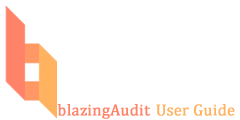start:advanced_forms
Differences
This shows you the differences between two versions of the page.
| Both sides previous revision Previous revision Next revision | Previous revision Last revision Both sides next revision | ||
|
start:advanced_forms [2017/06/20 11:44] rnadler |
start:advanced_forms [2017/06/20 11:51] rnadler |
||
|---|---|---|---|
| Line 7: | Line 7: | ||
| * Date (calendar) - the key word " | * Date (calendar) - the key word " | ||
| * Numeric combo | * Numeric combo | ||
| - | * * Unordered List ItemMax | + | |
| - | * Dif combo | + | |
| - | * Text combo | + | * Text combo creates a combo with text values ie. combo: |
| - | * Repeat combo | + | * :NA adds an NA option to a numeric combo list ie. combo: |
| + | * _refresh - forces the cell to be re-answered if the audit is retaken. | ||
| + | * Repeat combo - repeats the combo show in the prior row of the same column | ||
| * Search suggest list | * Search suggest list | ||
| * Sum | * Sum | ||
start/advanced_forms.txt · Last modified: 2017/06/20 11:51 by rnadler