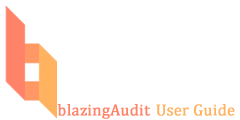change_password
Differences
This shows you the differences between two versions of the page.
| — |
change_password [2016/09/01 13:48] (current) rnadler created |
||
|---|---|---|---|
| Line 1: | Line 1: | ||
| + | **Changing your Password** | ||
| + | To change your password click Account Info. A form will appear with your name, email address and company. You can change your password by entering your existing password followed by a new password. You will need to retype the new password to confirm. Your company' | ||
change_password.txt · Last modified: 2016/09/01 13:48 by rnadler